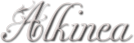
Links
Alkinea supports links to other chapters. This can be used for example for interactive adventures where the reader chooses his own path in the story. At the end of each chapter, the reader selects his action and is redirected to another chapter.
You can download a simple template for such a story here:
Adventure Template
To add a link in LibreOffice, select the text, then click on:
Insert > Hyperlink
in the menu.
Click the "Target in document" icon, select the chapter in "Headings", then "Apply" it.
► Cover