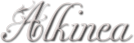
Headings
Headings are used for the chapter titles. Alkinea only converts the first level called “Heading 1” in LibreOffice. It uses this style to create chapters, and to define the table of contents.
Each chapter will start on a new page. Don't add newlines to move the title down the page. Instead, change the "Spacing / Above paragraph" in the "Heading 1" style.
Parameters recognized:
- font size
- style: bold, italics
- horizontal alignment (left, center, right, justified)
- spacing above and below
- font
Books often have an attractive font for headings.
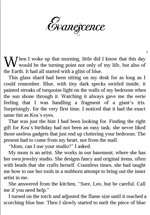 Readability is not the main concern, as this is just used for a few words on chapter titles.
Instead of embedding the font (which might not be allowed, see embedding fonts)
Alkinea provides the option to automatically convert the headings into images,
which is less restrictive than embedding the font.
Readability is not the main concern, as this is just used for a few words on chapter titles.
Instead of embedding the font (which might not be allowed, see embedding fonts)
Alkinea provides the option to automatically convert the headings into images,
which is less restrictive than embedding the font.► Text styles