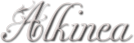
Introduction
Alkinea allows to convert .odt files (LibreOffice) to .mobi (kindle) and .epub (nook, kobo).
 Not everything can be converted, as ereaders are more restrictive. This documentation explains what is
converted, and gives suggestions on how to get the best results.
Not everything can be converted, as ereaders are more restrictive. This documentation explains what is
converted, and gives suggestions on how to get the best results.If there are functionalities you think are missing, please contact us.
Alkinea tries to be as simple as possible to use. There is no need to know HTML or CSS. We've tried to make it simple and efficient, but at the same time we've added functionalities that will make your book shine, like converting font titles and drop caps to pictures.
To increase compatibility with Amazon, we use Kindlegen to generate the Kindle file. You can download Kindlegen from Amazon. Unzip this file on your computer.
In Alkinea, specify the path to kindlegen using the "Kindlegen path" button.
Use Kindle Previewer to check how your book looks on different kindles.
► Styles